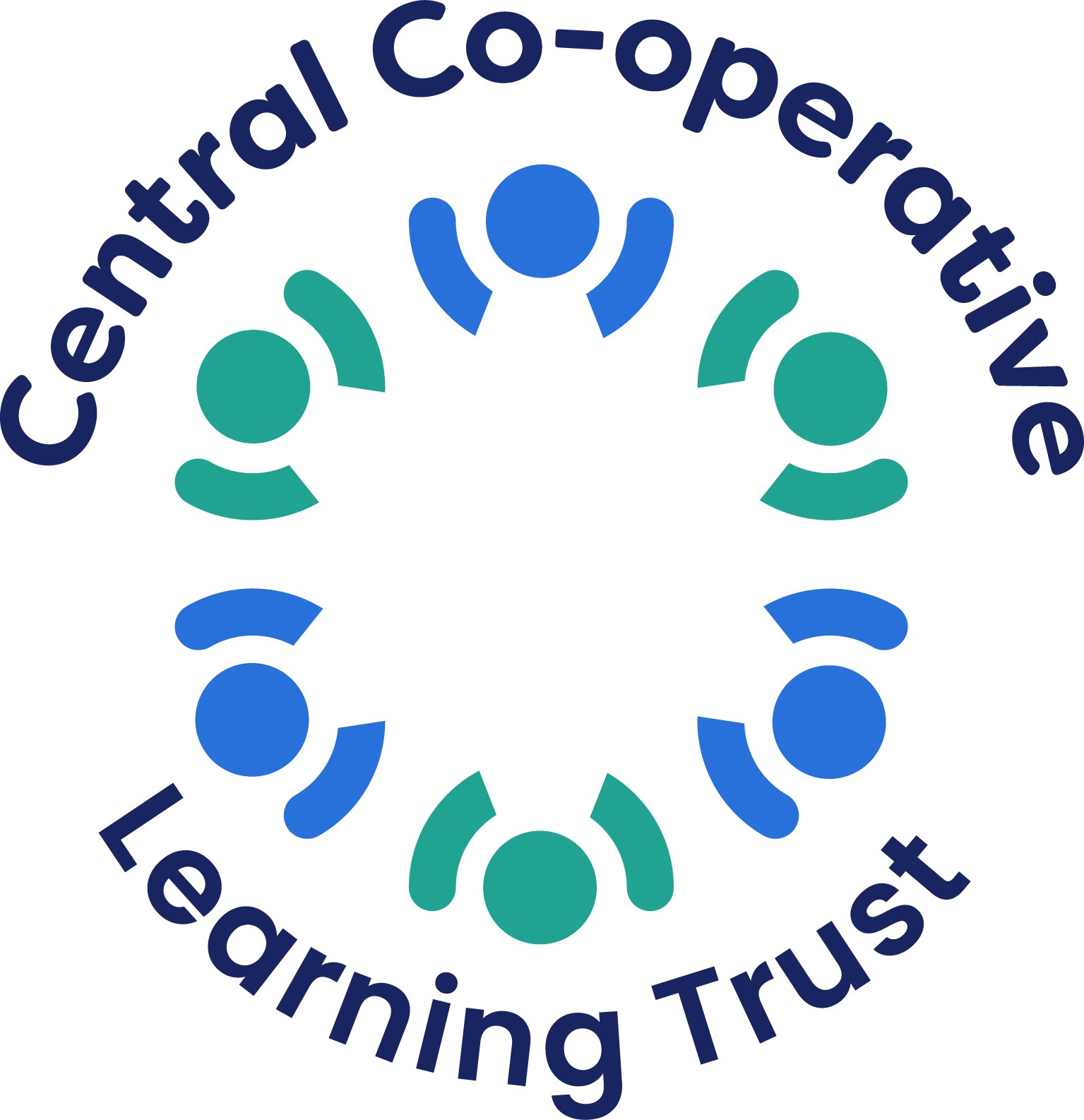Welcome to Greenfield Primary School
At Greenfield, we want our children to be the best they can be so they are inspired to make the world a better place
Welcome, on behalf of the Governors, staff and pupils of our school. At Greenfield we passionately believe the children deserve the very best education, nurture and care. We are committed to ensuring that every member of staff provides that here at Greenfield.
It is our job in partnership with parents and carers to ensure that our pupils aspire to be 'the best they can be.' Success may look different for each of our children but, whatever the goal, the ambition is the same.
We hope that our website gives you a sense of what our school is about. Our children are the best advocates for our school and we hope the video below gives you a further insight to life at Greenfield Primary School.
We encourage you to come and see our school, we would be delighted to show you around.
Our staff and pupils are very proud of our school and our partnership with Central Co-operative Learning Trust.
Mrs M Burkett
Executive Headteacher
/i/video/greenfield_primary_school_-_main_promo__540p_.mp4